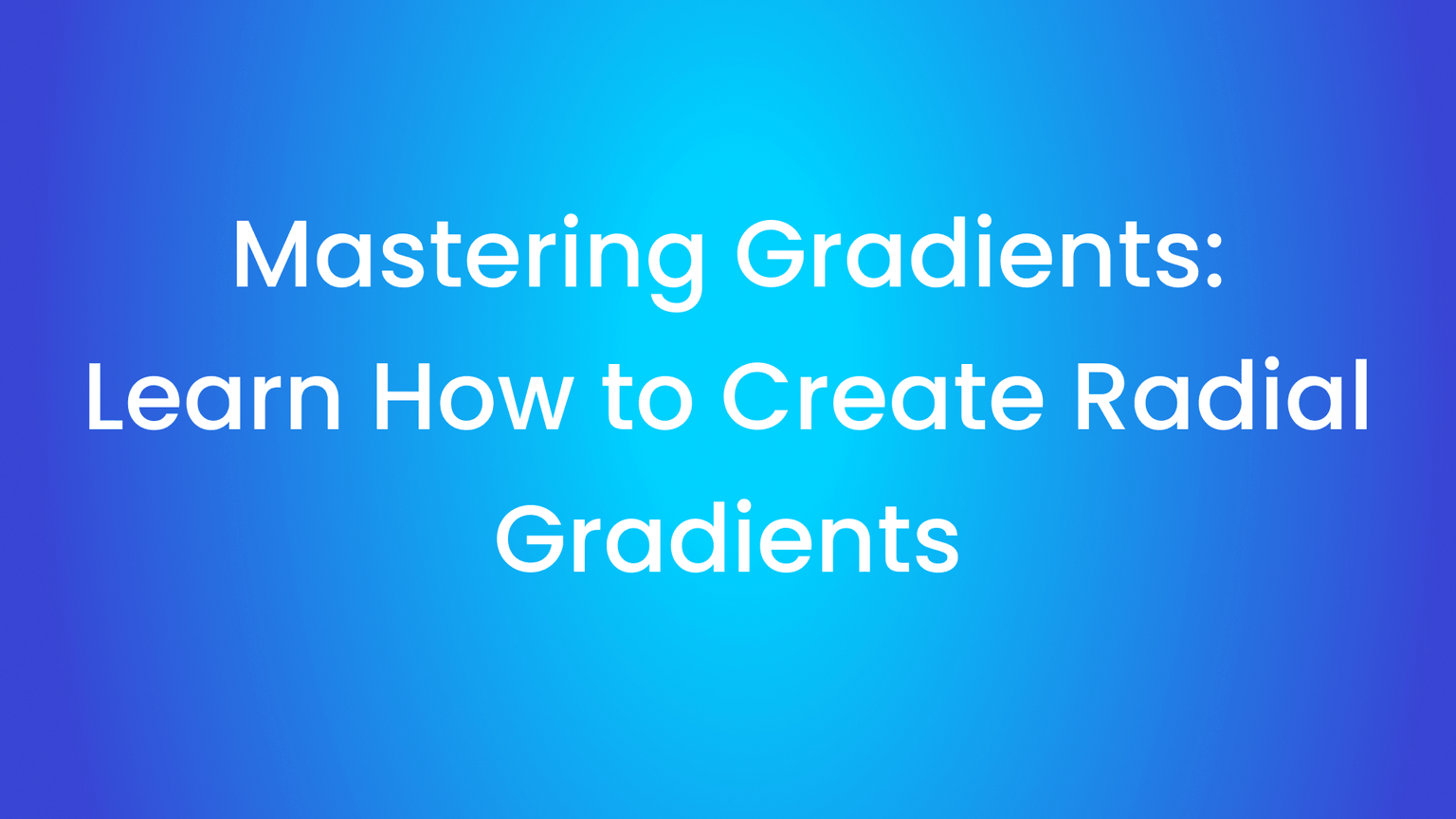Gradients are a great way to add colors and textures to your website or application. They can help bring a design to life and make it more visually interesting. But did you know that you can also use gradients to create radial effects? Radial gradients are a great way to add a subtle, eye-catching effect to any design. In this article, we'll take a look at what radial gradients are, their benefits, and how to create them with CSS. This article is a follow up of the collection mastertering Gradients about linear gradient. So let's get started!
What is a radial gradient?
A radial gradient is a type of color gradient that is created by transitioning from one color to another in a circular pattern. It is often used to create a circular background that is filled with multiple colors. Radial gradients can be used to create a variety of effects, such as a gradient background, a color wheel, or a sunburst. They can also be used to create a 3D effect, as the colors change in depth as you move around the circle.
Benefits of using radial gradients
Radial gradients are a great way to add a unique, eye-catching effect to any design. They can be used to create a variety of effects, such as a gradient background, a color wheel, or a sunburst. They can also be used to create a 3D effect, as the colors change in depth as you move around the circle. Radial gradients can also be used to create a subtle texture in the background, which can help draw the eye to specific elements on the page.
Another benefit of using radial gradients is that they can be used to create a sense of movement in a design. For example, you can use a radial gradient to create a spinning wheel or a swirling pattern. This can add a sense of dynamism to any design, which can be useful for creating an engaging and interactive experience for the user.
Creating a radial gradient with CSS
Creating a radial gradient with CSS is relatively straightforward. The first thing you need to do is set the background-image property to radial-gradient. You can then use the following syntax to specify the colors and position of the gradient.
background-image: radial-gradient(shape>, size>, position>, color-stop>, color-stop>);
The shape of the gradient can be set to either circle or ellipse. For a circular gradient, you can use the keyword circle, or you can specify the exact size of the circle using two numbers, separated by a slash (for example, 50%/50%). For an elliptical gradient, you can use the keyword ellipse, or you can specify the exact size of the ellipse using two numbers, separated by a slash (for example, 50%/25%).
The size of the gradient can be specified using two keywords: closest-side and farthest-side. The closest-side keyword sets the size of the gradient based on the closest side of the element, while the farthest-side keyword sets the size of the gradient based on the farthest side of the element.
The position of the gradient can be specified using two keywords: center and x y. The center keyword sets the position of the gradient to the center of the element, while the x y keyword sets the position of the gradient to the specified coordinates.
Finally, the color-stop values can be specified using any valid CSS color value, such as a hex code or a RGB value. You can also specify the position of the color-stop using a percentage value, for example 50%. You can specify multiple color-stops to create a more complex gradient.
Working with radial gradients in CSS
Once you have set the background-image property to radial-gradient, you can use the following properties to modify the gradient.
- background-repeat: This property can be used to control how the background image is repeated.
- background-size: This property can be used to control the size of the background image.
- background-position: This property can be used to control the position of the background image.
- background-origin: This property can be used to control where the background image is positioned relative to the element.
- background-clip: This property can be used to control how the background image is clipped.
Using multiple radial gradients in a single element
It is also possible to use multiple radial gradients in a single element. To do this, you can specify the radial-gradient function multiple times, each time specifying a different color-stop. This can be used to create a more complex gradient effect.
It is also possible to combine radial gradients with linear gradients. To do this, you can use the following syntax:
background-image: linear-gradient(direction>, color-stop>, color-stop>), radial-gradient(shape>, size>, position>, color-stop>, color-stop>);
This can be used to create a more complex gradient effect, such as a color wheel or a sunburst.
Radial gradient examples
Here are some examples of radial gradients that can be created with CSS:
- A basic radial gradient:
background-image: radial-gradient(circle, 50%/50%, center, #FF0000, #FFFFFF);
- A gradient with multiple color-stops:
background-image: radial-gradient(circle, 50%/50%, center, #FF0000, #FFFFFF, #00FFFF, #000000);
- A gradient with a 3D effect:
background-image: radial-gradient(circle, 50%/50%, center, #FF0000, #FFFFFF 80%, #FFFFFF 90%, #000000);
- A gradient with a linear gradient:
background-image: linear-gradient(to bottom, #FF0000, #FFFFFF), radial-gradient(circle, 50%/50%, center, #FF0000, #FFFFFF, #00FFFF, #000000);
CSS gradient generator tools
If you don't want to write the code for a radial gradient yourself, you can use a CSS gradient generator tool. These tools allow you to set the parameters for a radial gradient, and then generate the necessary code for you. Some of the most popular gradient generator tools include:
- CSS Gradient Generator (https://cssgradient.io/)
- ColorZilla Gradient Editor (http://www.colorzilla.com/gradient-editor/)
- Ultimate CSS Gradient Generator (http://www.colorzilla.com/gradient-editor/)
Tips for creating radial gradients with CSS
Here are some tips to help you create beautiful radial gradients with CSS:
- Use a CSS gradient generator tool to quickly generate the code for your gradient.
- Experiment with different shapes, sizes, and positions to create a variety of effects.
- Use multiple color-stops to create a more complex gradient.
- Use a combination of linear and radial gradients to create a more complex effect.
- Experiment with different background properties to create a more dynamic effect.
Conclusion
Radial gradients are a great way to add color, texture, and movement to any design. They can be used to create a variety of effects, from a gradient background to a color wheel or a sunburst. With the help of CSS, creating a radial gradient is relatively straightforward. You can also use a CSS gradient generator tool to quickly generate the code for your gradient. So get creative and start experimenting with radial gradients today!