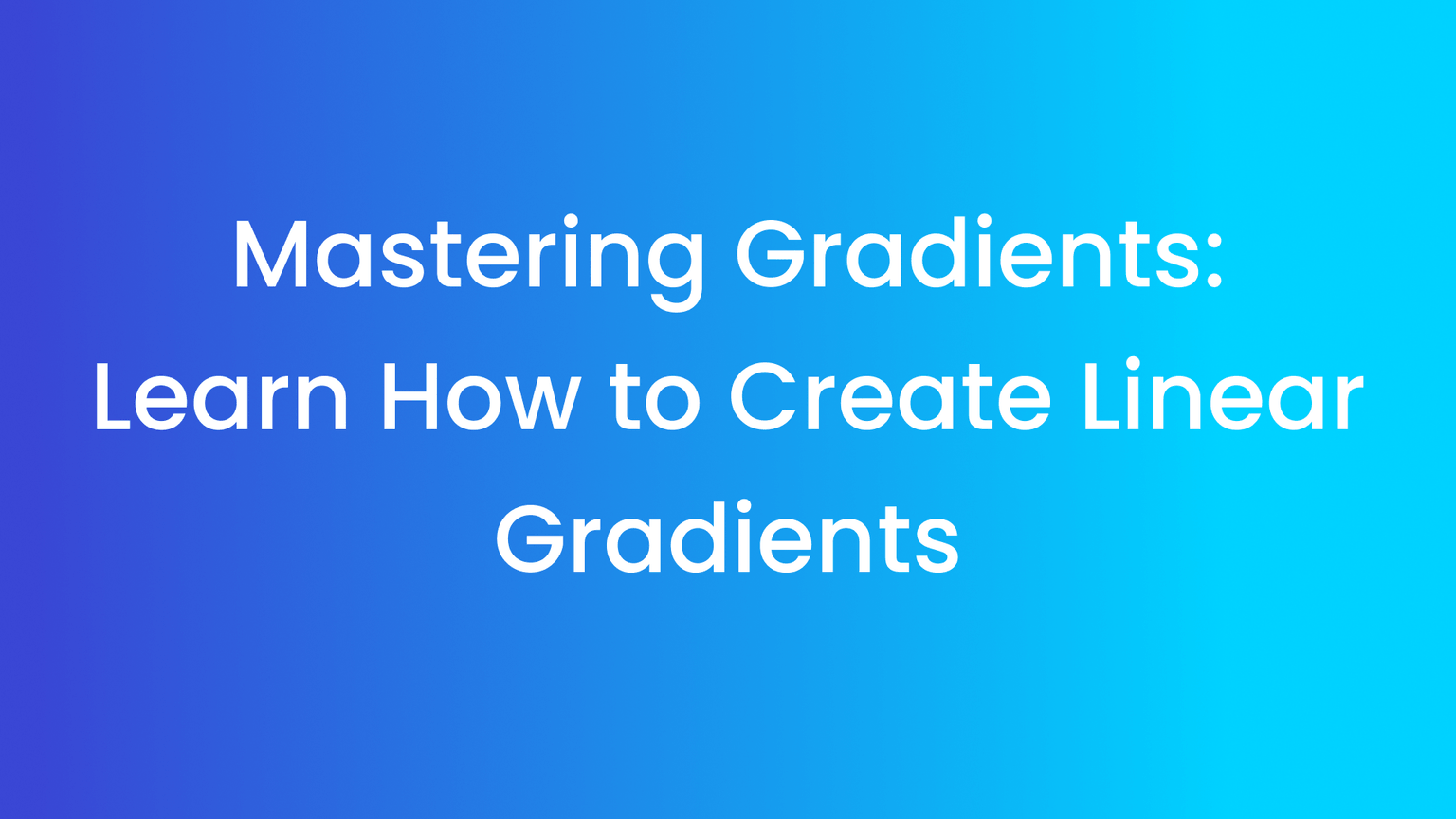Introduction to Gradients
Gradients are a form of color transitions that allow you to add depth and interest to your designs. A gradient is simply a transition from one color to another, or from one shade to another. Gradients can be applied to any element in a design, including backgrounds, text, images, and buttons. They are a great way to add visual interest and depth to your designs.
Gradients come in many different forms. The most common type of gradient is the linear gradient, where one color gradually transitions to another. There are also radial gradients, which transition from one color to another in a circular pattern, as well as conical gradients, which transition from one color to another in a cone-like pattern.
Types of Gradients
As mentioned above, there are three main types of gradients: linear, radial, and conical. Let’s take a closer look at each of these.
- Linear Gradients:
Linear gradients are the most common type of gradient. These gradients transition from one color to another in a straight line. For example, a linear gradient might transition from blue to green, or from yellow to red. Linear gradients are a great way to add depth and interest to any design.
- Radial Gradients
Radial gradients, also known as circular gradients, are gradients that transition from one color to another in a circular pattern. Radial gradients are especially useful for adding a sense of motion or energy to a design. For example, you might use a radial gradient to create a sunburst effect, or to add a sense of depth to a design.
- Conical Gradients:
Conical gradients are gradients that transition from one color to another in a cone-like pattern. They are a great way to add a sense of movement or energy to a design. Conical gradients are often used to create abstract backgrounds or to create a sense of depth in a design.
Exploring Linear Gradients
Linear gradients are the most common and versatile type of gradient. They are a great way to add depth and interest to any design. Let’s take a closer look at linear gradients and how they can be used in design.
Linear gradients are created by transitioning from one color to another in a straight line. The colors can transition from one shade to another, or from one color to another. Linear gradients can also be used to create patterns and textures in a design. The possibilities for creative expression with linear gradients are endless.
Linear gradients can be used in a variety of ways. They can be used to create backgrounds, textures, or patterns in a design. They can also be used to add a sense of depth or movement to a design. Linear gradients are a great way to add visual interest to any design.
Setting up Linear Gradients with CSS
Now that we’ve explored the basics of linear gradients, let’s take a look at how to create linear gradients with CSS. CSS stands for Cascading Style Sheets, and it is a language used to describe the look and feel of a website or document. CSS can be used to create linear gradients in a few simple steps.
The first step is to define the colors that you want to use in your gradient. You can use any colors you like, but it’s important to make sure that the colors you choose work together. Once you’ve chosen the colors, you’ll need to define the direction of the gradient. You can choose from top-to-bottom, left-to-right, or any other direction you like.
Next, you’ll need to set up the gradient using the linear-gradient property. This property takes two parameters – the direction and the colors. The direction should be a keyword such as top or left, and the colors should be comma-separated. For example, if you wanted to create a gradient that transitions from blue to green, you would use the following syntax:
background: linear-gradient(top, blue, green);
Once you’ve set up the gradient, you can use the background-image property to apply the gradient to an element. For example, if you wanted to apply the gradient to a div> element, you would use the following syntax:
div {background-image: linear-gradient(top, blue, green);}
Ways to Experiment with Linear Gradients
Once you’ve set up a linear gradient using CSS, you can start experimenting with different colors and directions. You can use different colors to create a variety of effects, or you can use the same color but a different direction to create a different effect. You can also use multiple colors to create a more complex gradient.
You can also experiment with opacity to create even more interesting effects. You can use the opacity property to set the transparency of a color. For example, if you wanted to create a gradient that transitions from blue to green, but the green is more transparent than the blue, you would use the following syntax:
background: linear-gradient(top, blue, rgba(0, 255, 0, 0.5));
Colors and Opacity of Linear Gradients
When creating linear gradients, it’s important to choose the right colors and opacity for your design. Choosing the wrong colors or opacity can ruin the effect of the gradient and make your design look amateurish.
The key to choosing the right colors and opacity is to experiment. Try different combinations of colors and opacities and see what works best for your design. Once you’ve found the right combination of colors and opacity, you can use the linear-gradient property to create the gradient.
Best Practices for Using Linear Gradients
When using linear gradients, there are a few best practices you should follow. First, make sure to choose colors that work together and create a sense of harmony in your design. For dveelopper hard to You should also experiment with different directions and opacity levels to create interesting effects. Finally, keep in mind that linear gradients should be used as accents in a design, and not as the main focus.
Examples of Linear Gradients
To get a better idea of how linear gradients can be used in design, let’s take a look at some examples.
One example is the use of linear gradients in web design. Linear gradients can be used to create backgrounds and textures in a web page. They can also be used to create buttons and other interactive elements.
Another example is the use of linear gradients in logos and branding. Linear gradients can be used to create a sense of depth and interest in a logo or brand identity. They can also be used to create a sense of motion or energy.
Finally, linear gradients can be used in illustrations and other artwork. Linear gradients can be used to create abstract backgrounds or to create a sense of depth and motion in an illustration.
Conclusion
In conclusion, linear gradients are a great way to add depth and interest to any design. They can be used to create backgrounds, textures, patterns, and more. Linear gradients are also versatile and can be used in a variety of ways. With a little bit of experimentation, you can create stunning linear gradient designs.
If you’re looking to add depth and interest to your designs, linear gradients are a great way to do it. Now that you’ve learned how to create linear gradients with CSS, you’re ready to start experimenting and creating stunning gradient designs. So what are you waiting for? Get out there and start creating!